A Collection exposes a database-like API directly to clients over HTTP and WebSockets. Clients can run advanced queries, create and update objects, and listen for realtime messages to sync with the Collection when it updates. You can create a Collection in the dashboard by clicking the "Resources +" button in the sidebar, and choosing "Collection".
Every Collection requires a set of properties that describe the data it can store. By default every object in a Collection is created with an id. If an object being POSTed or PUT into a Collection includes properties or values that don't match what the collection allows, they will be ignored. The following property types are available when creating a Collection:
String - Acts like a JavaScript stringNumber - Stores numeric values, including floating points.Boolean - Either true or false. (To avoid confusion, Deployd will consider null or undefined to be false)Object - Stores any JSON object. Useful for storing arbitrary data on an object without needing to validate schema.Array - Stores an array of any type.Once you create a Collection from the dashboard, you can add and edit its data using the data editor. The data editor is designed to edit all sorts of data, including objects and arrays.
Double-click in a cell to start editing. Press Enter to save your changes, or Escape to cancel and undo your changes.
While editing a string property, click the "edit" icon next to the field to open up a multiline editor.
Click the trash can icon in any row to delete it.
Edit the bottom-most row to create a new object. Press Enter when editing a property to save the row, or click the checkmark in the margin.
id)dpd.js is an auto-generated library that updates as you update the resources in your Deployd API. If you are writing your front-end in the public directory, include a script tag tag in your HTML:
<script src="/dpd.js" type="text/javascript"></script>
Note: The dpd.js file will not appear in the public directory because it is generated at runtime.
dpd.todos.get(function(todos, error) {
if (error) {
alert(error.message);
} else {
for (var i = 0; i < todos.length; i++) {
renderTodo(todos[i]);
};
}
});
Dpd.js functions are asynchronous: they do not return a value, but execute a callback function when the AJAX operation is complete.
// Does not work
var result = dpd.todos.get();
// Works as expected
dpd.todos.get(function(result, error) {
// Work with result
});
For details on using dpd.js, see the dpd.js reference
Also see A Simple Todo App for a working example.
You can use the dpd.js library outside of the public folder by using an absolute URL to the file.
This will not work on browsers that do not support Cross-Origin Resource Sharing (namely Internet Explorer 7 and below).
The dpd.js library is not required; it is only a utility library for accessing Deployd's HTTP API with AJAX. For details on the HTTP API, see the HTTP API Refernence.
Some front-end libraries include support for HTTP or REST APIs; for examples of how to use these instead of dpd.js, see A Simple Todo App with Backbone and A Simple Todo App with AngularJS
Events allow you to add custom business logic to your Collection. By writing Events, you can add validation, relationships, and security to your app. Events are written in JavaScript (specifically, the ECMAScript 5 standard) and have access to the Collection Events API.
The following events are available for scripting:
Called whenever an object is loaded from the server. Commonly used to hide properties, restrict access to private objects, and calculate dynamic values.
// Example On Get: Hide Secret Properties
if (!me || me.id !== this.creatorId) {
hide('secret');
}
// Example On Get: Load A Post's Comments
if (query.loadComments) {
dpd.comments.get({postId: this.id}, function(comments) {
this.comments = comments;
});
}
Note: When a list of objects is loaded, On Get will run once for each object in the list. Calling cancel() in this case will remove the object from the list, rather than cancelling the entire request.
Called whenever an object's values change, including when it is first created. Commonly used to validate property values and calculate certain dynamic values (i.e. last modified time).
// Example On Validate: Enforce a max length
if (this.body.length > 100) {
error('body', "Cannot be more than 100 characters");
}
// Example On Validate: Normalize an @handle
if (this.handle.indexOf('@') !== 0) {
this.handle = '@' + this.handle;
}
Note: On Post or On Put will execute after On Validate, unless cancel() or error() is called
Called when an object is created. Commonly used to prevent unauthorized creation and save data relevant to the creation of an object, such as its creator.
// Example On Post: Save the date created
this.createdDate = new Date().getTime();
// Example On Post: Prevent unauthorized users from posting
if (!me) {
cancel("You must be logged in", 401);
}
Called when an object is updated. Commonly used to restrict editing access to certain roles, or to protect certain properties from editing. It is strongly recommended that you protect() any properties that should not be modifiable by users after an object is created.
// Example On Put: Protect readonly/automatic properties
protect('createdDate');
protect('creatorId');
Called when an object is deleted. Commonly used to prevent unauthorized deletion.
// Example On Delete: Prevent non-admins from deleting
if (!me || me.role !== 'admin') {
cancel("You must be an admin to delete this", 401);
}
In this guide, we will build an HTTP client from scratch to perform CRUD as well as listen for events from a Collection.
Most REST clients should work with Deployd Collections right away, though Deployd does not strictly follow REST. For example, Backbone.js and AngularJS's HTTP utilities work with Deployd without modification.
To fully implement the Collection API, a client must be compatible with WebSockets and Socket.IO specifically. Clients are responsible for sending heartbeat information as well as reconnecting in the case of unexpected disconnects.
The following is implemented in Node.js, but the basic idea can be applied to any language or platform.
All we need to create a collection client is a constructor and a single method for making requests.
var request = require('request');
function Collection(url) {
this.url = url
}
Collection.prototype.request = function (options, fn) {
var url = this.url;
options.url = url + (options.url || '');
request(options, function (err, res, body) {
if(res.statusCode >= 400) {
err = body || {message: 'an unknown error occurred'};
return fn(err);
}
fn(null, body);
});
}
Now we can construct new collections by passing the URL as the only argument to our constructor.
var c = new Collection('http://foo.deploydapp.com/todos');
c.request({url: '?done=false'}, function(err, todos) {
console.log(todos); // [...]
});
We can add an object to our collection by passing an object as the json body and setting the method to "POST".
var todo = {
title: 'wash the car'
};
c.request({json: todo, method: 'POST'}, function(err, todo) {
console.log(todo); // {id: '...', ...}
});
To update an object we just need to set the method to "PUT".
var todo = {
id: '06a5254f11ff7853',
done: true
};
c.request({json: todo, method: 'PUT'}, function(err, todo) {
console.log(todo); // {id: '...', ...}
});
Deleting an object requires an ID and the method must be set to "DELETE".
var id = '06a5254f11ff7853';
c.request({url: '/' + id, method: 'DELETE'}, function(err, todo) {
console.log(err); // null - if no error occurred
});
The simplest way to listen events is to use a Socket.IO client. You can find a list of clients here.
Using the node.js Socket.IO client, we can create a socket by connecting to our deployed app. Then calling the socket's on() method to listen to a custom event emitted by a collection.
var io = require('socket.io-client');
var socket = io.connect('http://foo.deploydapp.com');
socket.on('my event', function (data) {
console.log(data); // emit()ed from the server
});
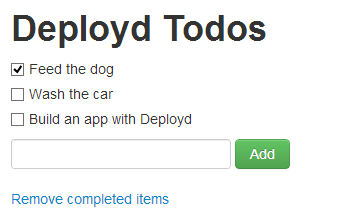
This app demonstrates how to access a Collection's API using the AngularJS framework.
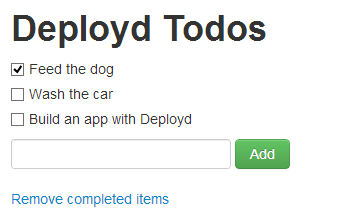
This app demonstrates how to access a Collection's API using Backbone.js.
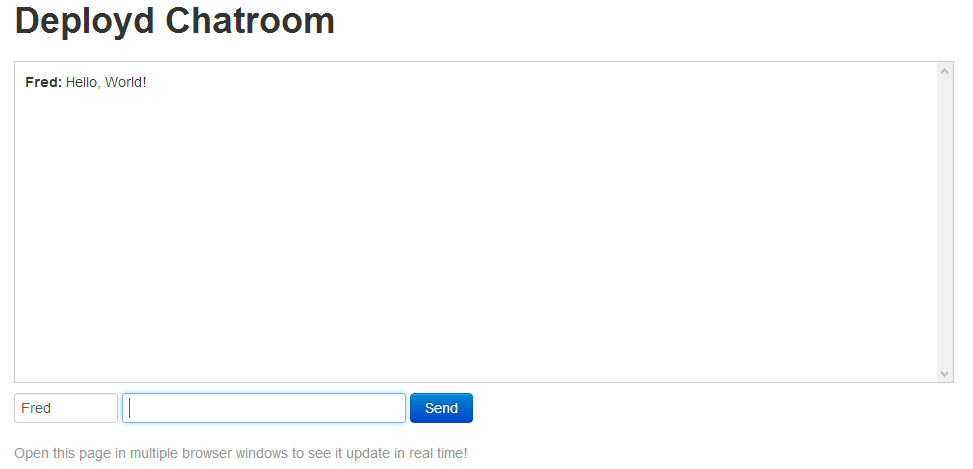
This app demonstrates how to send messages to the client using Sockets when data is updated on the server.
/messages)/messages)Designing the relationships between the collections in your application is crucial to a useful API. In typical databases, there are very specific ways to implement the relation of objects in one table (or collection) and another. Deployd lets you relate your data however your application requires and is flexible enough to allow you to easily change the way objects are related.
When designing the collections in your application keep in mind the following strategies for relating data. There isn't a single best way to create relationships, so you will have to take into account how data will change in your collections.
Deployd allows your collection to store complex structures such as nested objects or arrays. This is useful if you want to embed data inside your collection's objects. Keep in mind this is only recommended when the embedded data is not likely to change. For example, a blog-posts collection could have an author property with a type set to Object.
{
"title": "Foo Bar Bat Baz?",
"author": {
"name": "Joe Bob",
"id": "5ef0f7d515764998"
}
}
This style of relationship allows users of the collection to display the name of the author without running any other queries. The downside is an update event is required to keep the author name in sync if it ever changes. If your data changes often, this may not be the best approach.
Similarly to storing nested objects in your collection, you can also store arrays of arbitrary JSON. This is useful when you want to setup a contains relationship. For example, in a gradebook application, your classes collection objects could contain students.
{
"title": "Language Arts",
"students": ["5ef0f7d515764998", "5ef0f7d515764531", ...]
}
By storing an array of student ids you can easily query classes by student.
dpd.classes.get({students: '5ef0f7d515764998'}, function(classes) {
console.log(classes); // [...] - all the classes the student is in.
});
There are several ways to handle many-to-many relationships. The most common way is to include an Array property that stores the ids of the related objects on both collections.
Continuing with the gradebook example, a student may have many classes, and a class may have many students. The classes collection would have a students Array property containing the student ids and the students collection would have a classes Array property containing class ids.
This lets you query each collection to get the students in a class or the classes a student is taking by providing the id of the class or student.
dpd.students.get({id: {$in: class.students}}, function(students) {
console.log(students);
});
// or
dpd.classes.get({id: {$in: student.classes}}, function(classes) {
console.log(classes);
});
If you wanted to include the full objects when querying the API you could implement a simple GET event.
// on GET /students
if(query.include === 'classes') {
dpd.classes.get({id: {$in: student.classes}}, function(classes) {
this.classes = classes;
});
}
Then if you added the include param when querying from the browser, a student would come back with all of its classes.
dpd.students.get({id: '2ef0f7d515764991', include: 'classes'}, fn);
would output
{
"id": "2ef0f7d515764991",
"name": "Joe Bob",
"classes": [{
"id": "...",
"title": "Language Arts"
}, ...]
}
Some collections contain objects related to other objects in the same collection. A simple example of this is threaded comments. Where a comment can be in reply to another comment, creating a tree-like structure when rendered.
To accomplish this, all you need is a parent property containing the id of a parent object if one exists. Since Deployd supports recursive queries in a collection's GET event, the following works as you would expect.
// on GET /comments
var comment = this;
dpd.comments.get({parent: comment.id}, function(comments) {
if(comments && comments.length) comment.children = comments;
});
Running the following query from the browser would result in a nested structure of all possible comments:
// from the browser
dpd.comments.get({id: '2ef0f7d515764991'}, console.log);
would output
{
"id": "2ef0f7d515764991"
"text": "Hello, World!",
"children": [
{
"id": "tef0f7d515761234",
"text": "Foo bar...",
"children": [
{
"id": "ff00f7d515764642",
"text": "I agree!"
},
{
"id": "2200f7d51576123",
"text": "I do not agree!"
},
]
}
]
}
If you expect that a query could become an infinite loop (or if it already is an infinite loop; a good sign of this is requests that time out before returning a result), put a $limitRecursion property on your query with the maximum number of levels to iterate:
// on GET /comments
var comment = this;
dpd.comments.get({parent: comment.id, $limitRecursion: 10}, function(comments) {
if(comments && comments.length) comments.children = comments;
});
Keeping all of the clients of your API up-to-date with your collection's latest data is simple with collection events. For example, in a PUT event, you can notify all connected clients of the changes to the object being updated by calling the emit() function to send all connected users a message.
The emit() function takes an event argument and an arbitrary data object to send to all of the connected clients (eg. emit('my message', {foo: 'bar'})). Dpd.js clients can listen for these events using the on() method (eg. dpd.todos.on('my message', fn)).
Let's say you want to make a chatroom app and you have a Collection called /messages.
In the On POST event of /messages, you would add the following line:
emit('messages:create', this);
This sends a message called messages:create (This could be anything) with the current object (this) as an argument. The messages: prefix namespaces the event to the collection.
On the client, you would listen for that event using dpd.on() and respond by updating the DOM:
dpd.messages.on('create', function(message) {
renderMessage(message);
});
The message argument is the value you passed on the server (this).
See the Chatroom Example for a working version of this code.
The realtime messaging features of Deployd are built on Socket.IO and work on almost every major browser:
(taken from Socket.IO's site)
The current object is represented as this. You can always read its properties. Modifying its properties in an On Get request will change the result that the client receives, while modifying its properties in an On Post, On Put, or On Validate will change the value in the database.
// Example: On Validate
// If a property is too long, truncate it
if (this.message.length > 140) {
this.message = this.message.substring(0, 137) + '...';
}
Note: In some cases, the meaning of this will change to something less useful inside of a function. If you are using functions such as Array.forEach(), you may need to bind another variable to this:
// Won't work - sum remains at 0
this.sum = 0;
this.targets.forEach(function(t) {
this.sum += t.points;
});
//Works as expected
var self = this;
this.sum = 0;
this.targets.forEach(function(t) {
self.sum += t.points;
});
The context of the request. This object contains everything from the request (request, response, body, headers, etc...):
// Example:
if (ctx && ctx.req && ctx.req.headers && ctx.req.headers.host !== '192.168.178.34:2403') {
cancel("You are not authorized to do that", 401);
}
The entire object is available as a gist here.
The currently logged in User from a User Collection. undefined if no user is logged in.
// Example: On Post
// Save the creator's information
if (me) {
this.creatorId = me.id;
this.creatorName = me.name;
}
isMe(id)
Checks whether the current user matches the provided id.
// Example: On Get /users
// Hide properties unless this is the current user
if (!isMe(this.id)) {
hide('privateVariable');
}
// Example: On Put
// Make sure that only the creator can edit a post
cancelUnless(isMe(this.id), "You are not authorized to edit that post", 401);
The query string object. On a specific query (such as /posts/a59551a90be9abd8), this includes an id property.
// Example: On Get
// Don't show the body of a post in a general query
if (!query.id) {
hide(this.body);
}
cancel(message, [statusCode])
Stops the current request with the provided error message and HTTP status code. Status code defaults to 400. Commonly used for security and authorization.
It is strongly recommended that you cancel() any events that are not accessible to your front-end, because your API is open to anyone.
// Example: On Post
// Don't allow non-admins to create items
if (!me.admin) {
cancel("You are not authorized to do that", 401);
}
Note: In a GET event where multiple values are queried (such as on /posts), the cancel() function will remove the current item from the results without an error message.
cancelIf(condition, message, [statusCode])
cancelUnless(condition, message, [statusCode])
Calls cancel(message, statusCode) if the provided condition is truthy (for cancelIf()) or falsy (for cancelUnless()).
Example: On Post
// Prevent banned users from posting
cancelUnless(me, "You are not logged in", 401);
cancelIf(me.isBanned, "You are banned", 401);
error(key, message)
Adds an error message to an errors object in the response. Cancels the request, but continues running the event so it can collect multiple errors to display to the user. Commonly used for validation.
// Example: On Validate
// Don't allow certain words
// Returns response {"errors": {"name": "Contains forbidden words"}}
if (!this.name.match(/(foo|bar)/)) {
error('name', "Contains forbidden words");
}
errorIf(condition, key, message)
errorUnless(condition, key, message)
Calls error(key, message) if the provided condition is truthy (for errorIf()) or falsy (for errorUnless()).
// Example: On Validate
// Require message to be a certain length
errorUnless(this.message && this.message.length > 2, 'message', "Must be at least 2 characters");
hide(property)
Hides a property from the response.
// Example: On Get
// Don't show private information
if (!me || me.id !== this.creatorId) {
hide('secret');
}
protect(property)
Prevents a property from being updated. It is strongly recommended you protect() any properties that should not be modified after an object is created.
// Example: On Put
// Protect a property
protect('createdDate');
// Example: On Put
// Only the creator can change the title
if (!(me && me.id === this.creatorId)) {
protect('title');
}
changed(property)
Returns whether a property has been updated.
// Example: On Put
// Validate the title when it changes
if(changed('title') && this.title.length < 5) {
error('title', 'must be over 5 characters');
}
An Object containing the previous values of the item to be updated.
// Example: On Put
if(this.votes < previous.votes) {
emit('votes have decreased');
}
emit([userCollection, query], message, [data])
Emits a realtime message to the client.
// Example: On Post
// Alert clients that a new post has been created
emit('postCreated', this);
In the front end:
// Listen for new posts
dpd.on('postCreated', function(post) {
//do something...
});
You can use userCollection and query parameters to limit the message broadcast to specific users.
// Example: On Put
// Alert the owner that their post has been modified
if (me.id !== this.creatorId) {
emit(dpd.users, {id: this.creatorId}, 'postModified', this);
}
See Notifying Clients of Changes with Sockets for an overview on realtime functionality.
The entire dpd.js library, except for the realtime functions, is available in events. It will also properly bind this in callbacks.
// Example: On Get
// If specific query, get comments
dpd.comments.get({postId: this.id}, function(results) {
this.comments = results;
});
// Example: On Delete
// Log item elsewhere
dpd.archived.post(this);
Dpd.js will prevent recursive requests if you set the $limitRecursion property. This works by returning null from a dpd function call that has already been called several times further up in the stack.
// Example: On Get /recursive
// Call self
dpd.recursive.get({$limitRecursion: 1}, function(results) {
if (results) this.recursive = results;
});
// GET /recursive
{
"id": "a59551a90be9abd8",
"recursive": [
{
"id": "a59551a90be9abd8"
}
]
}
Equal to true if this request has been sent by another script.
// Example: On GET /posts
// Posts with a parent are invisible, but are counted by their parent
if (this.parentId && !internal) cancel();
dpd.posts.get({parentId: this.id}, function(posts) {
this.childPosts = posts.length;
});
Equal to true if this request has been authenticated as root (has the dpd-ssh-key header with the appropriate key; such as from the dashboard)
// Example: On PUT /users
// Protect reputation property - should only be calculated by a custom script.
if (!isRoot) protect('reputation');
console.log([arguments]...)
Logs the values provided to the command line. Useful for debugging.
Deployd exposes an HTTP API to your Collections which can be used by any platform or library that supports HTTP or AJAX. Though it does not strictly adhere to REST, it should also work with most libraries designed for REST.
The examples below use a Collection called /todos with the following schema:
idtitlecategoryYour Collection is available at the URL you specified. If you are using the default development hostname of localhost:2403, for example, the /todos collection will be available at http://localhost:2403/todos.
A request to the Deployd API should include the Content-Type header. The following content types are supported:
application/json (recommended)application/x-www-form-urlencoded (All values will be parsed as strings)The Content-Type header is not necessary for GET or DELETE requests which have no body.
Deployd will send standard HTTP status codes depending on the results on an operation. If the code is 200 (OK), the request was successful and the result is available in the body as JSON.
If the code is 204 (No Content), the request was successful, but there is no result.
If the code is 400 or greater, it will return the error message formatted as a JSON object:
status (number): The HTTP status code of the request. Common codes include:
message (string): A message describing the error. Not always present.errors (object): A hash of error messages corresponding to the properties of the object that was sent - usually indicates validation errors. Not always present.Examples of errors:
{
"status": 401,
"message": "You are not allowed to access that collection!"
}
{
"status": 400,
"errors": {
"title": "Title must be less than 100 characters",
"category": "Not a valid category"
}
}
To retreive an array of objects in the collection, send a GET request to your collection's path:
GET /todos
The response will be an array of objects:
200 OK
[
{
"id": "320d6151a9aad8ce",
"title": "Wash the dog",
"category": "pets"
}, {
"id": "320d6151a9aad8ce"
"title": "Write autobiography",
"category": "writing"
}
]
If the collection has no objects, it will be an empty array:
200 OK
[]
To filter results by the specified query object, send a GET request to your collection's path with a query string. See Querying Collections for information on constructing a query.
GET /todos?category=pets
For more advanced queries, you will need to pass the query string as JSON instead:
GET /todos?{"category": "pets"}
The response body is an array of objects:
200 OK
[
{
"id": "320d6151a9aad8ce",
"title": "Wash the dog",
"category": "pets"
}
]
To retrieve a single object by its id property, send a GET request with the id value as the path.
GET /todos/320d6151a9aad8ce
The response body is the object that you requested:
200 OK
{
"id": "320d6151a9aad8ce",
"title": "Wash the dog",
"category": "pets"
}
To create an object in the collection, send a POST request with the object's properties in the body.
POST /todos
{
"title": "Walk the dog"
}
The response body is the object that you posted, with any additional calculated properties and the id:
{
"id": "91c621a3026ca8ef",
"title": "Walk the dog"
}
To update an object that is already in the collection, send a POST or PUT request with the id value as the path and with the properties you wish to update in the body. It will only change the properties that are provided. It is also possible to incrementally update certain properties; see Updating Objects in Collections for details.
PUT /todos/91c621a3026ca8ef
{
"title": "Walk the cat"
}
POST /todos/91c621a3026ca8ef
{
"title": "Walk the cat"
}
You can also omit the id in the path if you provide an id property in the body:
PUT /todos
{
"id": "91c621a3026ca8ef"
"title": "Walk the cat"
}
Finally, you can provide a query string to ensure that the object you are updating has the correct properties. You must still provide an id. This can be useful as a failsafe.
PUT /todos/91c621a3026ca8ef?category=pets
{
"title": "Walk the cat"
}
The response body is the entire object after the update:
200 OK
{
"id": "91c621a3026ca8ef",
"title": "Walk the cat",
"category": "pets"
}
The PUT verb will return an error if the id and/or query does not match any object in the collection:
400 Bad Request
{
"status": 400,
"message": "No object exists that matches that query"
}
To delete an object from the collection, send a DELETE request with the id value as a path.
DELETE /todos/91c621a3026ca8ef
You can also pass a query string to ensure that you are removing the correct object:
DELETE /todos/91c621a3026ca8ef?title=Walk the dog
You can omit the id in the path if you provide it in the query string:
DELETE /todos?id=91c621a3026ca8ef&title=Walk the dog
The response body will always be empty.
Deployd uses Socket.io for its realtime functionality. If you are not using dpd.js, you can use the Socket.io client library.
var socket = io.connect('/');
socket.on('todos:create', function(todo) {
// Do something
});
The Socket.io community has created client libraries for other languages and platforms as well.
You can elevate your session to root access by adding the header dpd-ssh-key. It must have the value of your app's key (you can find this by typing dpd showkey into the command line); although in the development environment, the dpd-ssh-key header can have any value.
Sending a request as root has several effects. Most notably, you can use the {$skipEvents: true} property in either the query string or request body. This will cause events not to run. This is useful for bypassing authentication or validation.
Your front-end app should never gain root access, and you should never store the app's key in a place where it can be accessed by users, even if they understand the system. This is primarily useful for writing data management utilities for yourself, other developers, and system administrators.
The examples below show how to use various JavaScript front-end libraries to access a Collection called /todos.
$.ajax('/todos', {
type: "GET",
success: function(todos) {
// Do something
},
error: function(xhr) {
alert(xhr.responseText);
}
});
$.ajax('/todos', {
type: "POST",
contentType: "application/json",
data: JSON.stringify({
title: "Walk the dog"
}),
success: function(todo) {
// Do something
},
error: function(xhr) {
alert(xhr.responseText);
}
});
Note: When providing a request body, jQuery defaults to form encoding. Deployd works best with a JSON body, so you'll need to set the contentType option and manually convert to JSON.
var Todo = Backbone.Model.extend({});
var Todos = Backbone.Collection.extend({
model: Todo,
url: "/todos"
});
var todos = new Todos();
todos.fetch({
success: function(collection, response) {
// Do something
}, error: function(collection, response) {
alert(response);
}
});
todos.create({
title: "Walk the dog"
}, {
success: function(collection, response) {
// Do something
}, error: function(collection, response) {
alert(response);
}
});
Using $http:
function Controller($scope, $http) {
$http.get('/todos')
.success(function(todos) {
$scope.todos = todos;
})
.error(function(err) {
alert(err);
});
$http.post('/todos', {
title: "Walk the dog"
})
.success(function(todo) {
// Do something
})
.error(function(err) {
alert(err);
});
}
Using ngResource:
var myApp = angular.module('myApp', ['ngResource']);
myApp.factory('Todos', function($resource) {
return $resource('/todos/:todoId', {todoId: '@id'});
});
function Controller($scope, Todos) {
$scope.todos = Todos.query(function(response) {
// Do something
}, function(error) {
alert(error);
});
Todos.save({
title: "Walk the dog"
}, function(todo) {
// Do something
}, function(error) {
alert(error);
});
}
myApp.controller('Controller', Controller);
The most common bug when implementing a CORS client for Deploy is to include headers that are not allowed. A client must not send any custom headers besides the following:
Origin, Accept, Accept-Language, Content-Language, Content-Type, Last-Event-ID
This will not work on browsers that do not support Cross-Origin Resource Sharing (namely Internet Explorer 7 and below).
When using dpd.js, all the required CORS headers are sent by default to any domain. You don't have to make any changes to your requests. dpd.js takes care of it for you.
When using jQuery.ajax() on cross-origin requests the credentials are not sent along with the request automatically. You have to add them to each ajax() request using the xhrFields parameter. Here is an example of login followed by getting some data.
// Logging a user in.
$.ajax({
url: 'http://<domain>:<port>/users/login',
type: "POST",
data: {username:"un", password:"pw"},
cache: false,
xhrFields:{
withCredentials: true
},
success: function(data) {
console.log(data);
},
error: function(xhr) {
console.log(xhr.responseText);
}
});
// On subsequent requests or in the success callback above. (After having logged in)
$.ajax({
url: 'http://<domain>:<port>/<collection>',
type: "GET",
cache: false,
xhrFields:{
withCredentials: true
},
success: function(data) {
console.log(data);
},
error: function(xhr) {
console.log(xhr.responseText);
}
});
Provides faux HTTP method support.
Most browsers doesn’t support methods other than “GET” and “POST” when it comes to submitting forms. So It's support something like 'Rails'.
Pass an optional key to use when checking for a method override, othewise defaults to _method. The original method is available via req.originalMethod.
It's support both URL query and POST body
URL : ?_method=METHOD_NAME or
JSON body : { _method: 'METHOD_NAME' }
$.ajax({ type: "POST", url : "/todos/"+ todoId, data: { _method:"DELETE" }, success: function(res) {
$.ajax({
type : "POST",
url : "/todos/OBJECT_ID"
data : { _method:"DELETE" },
success: function(todo) {
// Object was deleted. response body empty.
},
error: function(xhr) {}
});
or
$.ajax({
type : "POST",
url : "/todos/OBJECT_ID?_method=DELETE",
success: function(todo) {
// Object was deleted. response body empty.
},
error: function(xhr) {}
});
Collections can be queried over HTTP using the query string.
This example will return all the posts with an author "Joe":
GET /posts?author=Joe
When querying a Collection, you can use special commands to create a more advanced query.
Deployd supports all of MongoDB's conditional operators; only the common operators and Deployd's custom commands are documented here.
When using an advanced query in REST, you must pass JSON as the query string, for example:
GET /posts?{"likes": {"$gt": 10}}
If you are using dpd.js, this will be handled automatically.
Compares a Number property to a given value.
$gt - Greater than$lt - Less than$gte - Greater than or equal to$lte - Less than or equal to
// Finds all posts with more than 10 likes
{
likes: {$gt: 10}
}
The $ne command lets you choose a value to exclude.
// Get all posts except those posted by Bob
{
author: {$ne: "Bob"}
}
The $in command allows you to specify an array of possible matches.
// Get articles in the "food", "business", and "technology" categories
{
category: {$in: ["food", "business", "technology"]}
}
The $regex command allows you to specify a regular expression to match a string property.
You can also use the $options command to specify regular expression flags.
// Get usernames that might be email addresses (x@y.z)
{
"username": {$regex: "[a-z0-9\-]+@[a-z0-9\-]+\.[a-z0-9\-]+", $options: 'i' }
}
Query commands apply to the entire query, not just a single property.
The $fields command allows you to include or exclude properties from your results.
// Exclude the "email" property
{
$fields: {email: 0}
}
// Only include the "title" property
{
$fields: {title: 1}
}
The $or command allows you to specify multiple queries for an object to match in an array.
// Get all public posts and all posts by a specified user (even if those are private)
{
$or: [{
isPublic: true
}, {
creator: "Bob"
}]
}
The $sort command allows you to order your results by the value of a property. The value can be 1 for ascending sort (lowest first; A-Z, 0-10) or -1 for descending (highest first; Z-A, 10-0)
// Sort posts by likes, descending
{
$sort: {likes: -1}
}
The $limit command allows you to limit the amount of objects that are returned from a query. This is commonly used for paging, along with $skip.
// Return the top 10 scores
{
$sort: {score: -1},
$limit: 10
}
The $skip command allows you to exclude a given number of the first objects returned from a query. This is commonly used for paging, along with $limit.
// Return the third page of posts, with 10 posts per page
{
$skip: 20,
$limit: 10
}
The $limitRecursion command allows you to override the default recursive limits in Deployd. This is useful when you want to query a very deeply nested structure of data. Otherwise you can still query nested structures, but Deployd will stop the recursion after 2 levels. See the Collection Relationships guide for more info.
When updating an object in a Collection, you can use special modifier commands to more granularly change property values.
The $inc command increments the value of a given Number property.
// Give a player 5 points
{
score: {$inc: 5}
}
The $push command adds a value to an Array property.
// Add a follower to a user by storing their id.
{
followers: {$push: 'a59551a90be9abd8'}
}
The $pushAll command adds multiple values to an Array property.
// Add mentions of users
{
mentions: {
$pushAll: ['a59551a90be9abd8', 'd0be45d1445d3809']
}
}
The $pull command removes a value from an Array property.
// Remove a user from followers
{
followers: {$pull: 'a59551a90be9abd8'}
}
Note: If there is more than one matching value in the Array, this will remove all of them
The $pullAll command removes multiple values from an Array property.
// Remove multiple users
{
followers: {$pullAll: ['a59551a90be9abd8', 'd0be45d1445d3809']}
}
Note: This will remove all of the matching values from the Array
dpd.js is an auto-generated library that provides access to Collections and other Deployd features on the front-end. For a basic overview, see Accessing Collections with dpd.js.
The API for your Collection is automatically generated as dpd.[collectionname].
Examples:
dpd.todos
dpd.users
dpd.todolists
Note: If your Collection name has a dash in it (e.g. /todo-lists), the dash is removed when accessing it in this way (e.g. dpd.todolists).
You can also access your collection by using dpd(collectionName) as a function.
Examples:
dpd('todos')
dpd('users')
dpd('todo-lists')
Note: Collections accessed in this way will not have helper functions besides get, post, put, del, and exec (see Dpd.js for Custom Resources for details on these generic functions)
The examples below use a Collection called /todos with the following schema:
idtitlecategoryEvery function in the Collection API takes a callback function (represented by fn in the docs) with the signature function(result, error).
The callback will be executed asynchronously when the API has received a response from the server.
The result argument differs depending on the function. If the result failed, it will be null and the error argument will contain the error message.
The error argument, if there was an error, is an object:
status (number): The HTTP status code of the request. Common codes include:
message (string): A message describing the error. Not always present.errors (object): A hash of error messages corresponding to the properties of the object that were sent - usually indicates validation errors. Not always present.Examples of errors:
{
"status": 401,
"message": "You are not allowed to access that collection!"
}
{
"status": 400,
"errors": {
"title": "Title must be less than 100 characters",
"category": "Not a valid category"
}
}
Every function in the collection API returns a promise.
We use the ayepromise library (which follows the Promises/A+ 1.1 specs).
To learn how to use promises, please, refer to this article.
The first callback contains the same result same with the classic callbacks.
The second callback contains the error object as described above.
Here's an example to use promises within dpd.js:
dpd.todos.post({message: "Hello world"}).then(function(todo) {
// do something with todo
console.log(todo); // display {id: "###", message: 'Hello world'}
}, function(err) {
// do something with the error
console.log(err); // display an error if the request failed
});
dpd.todos.get('1234324324').then(function(todo) {
// do something with todo
console.log(todo); // display {id: "###", message: 'Hello world'}
}, function(err) {
// do something with the error
console.log(err.errors.message); // display the error message
});
The .get(fn) function returns an array of objects in the collection.
// Get all todos
dpd.todos.get(function(results, error) {
//Do something
});
results is an array of objects:
[
{
"id": "320d6151a9aad8ce",
"title": "Wash the dog",
"category": "pets"
}, {
"id": "320d6151a9aad8ce"
"title": "Write autobiography",
"category": "writing"
}
]
If the collection has no objects, it will be an empty array:
[]
The .get(query, fn) function filters results by the specified query object. See Querying Collections for information on constructing a query.
// Get all todos that are in the pets category
dpd.todos.get({category: 'pets'}, function(results, error) {
// Do something
});
results is an array of objects:
[
{
"id": "320d6151a9aad8ce",
"title": "Wash the dog",
"category": "pets"
}
]
The .get(id, fn) function returns a single object by its id property.
// Get a specific todo
dpd.todos.get("320d6151a9aad8ce", function(result, error) {
// Do something
});
result is the object that you requested:
{
"id": "320d6151a9aad8ce",
"title": "Wash the dog",
"category": "pets"
}
The .post(object, fn) function creates an object in the collection with the specified properties.
// Create a todo
dpd.todos.post({title: "Walk the dog"}, function(result, error)) {
// Do something
});
result is the object that you posted, with any additional calculated properties and the id:
{
"id": "91c621a3026ca8ef",
"title": "Walk the dog"
}
The .post(id, object, fn) function, or .post(object, fn) where object has an id property, will update an object. Using the .post() function in this way behaves the same as the put() function.
This is useful when you want to insert an object if it does not exist and update it if it does.
The .put(id, object, fn) function will update an object that is already in the collection. It will only change the properties that are provided. It is also possible to incrementally update certain properties; see Updating Objects in Collections for details.
// Update a todo
dpd.todos.put("91c621a3026ca8ef", {title: "Walk the cat"}, function(result, error)) {
// Do something
});
You can also use the syntax put(object, fn) if object has an id property:
// Update a todo
dpd.todos.put({id: "91c621a3026ca8ef", title: "Walk the cat"}, function(result, error)) {
// Do something
});
Finally, you can provide a query object to ensure that the object you are updating has the correct properties. You must still provide an id property. This can be useful as a failsafe.
// Update a todo only if it is in the "pets" category
dpd.todos.put(
{id: "91c621a3026ca8ef", category: "pets"},
{title: "Walk the cat"},
function(result, error) {
// Do something
});
result is the entire object after the update:
{
"id": "91c621a3026ca8ef",
"title": "Walk the cat",
"category": "pets"
}
The .put() function will return an error if the id and/or query does not match any object in the collection:
{
"status":400,
"message":"No object exists that matches that query"
}
The .del(id, fn) function will delete an object from the collection.
// Delete an object
dpd.todos.del("91c621a3026ca8ef", function(result, error) {
// Do something
});
You can also use the syntax .del(query, fn) if object has an id property. You can add additional properties to the query object to ensure that you are removing the correct object:
// Delete an object
dpd.todos.del({id: "91c621a3026ca8ef", title: "Walk the dog"}, function(result, error) {
// Do something
});
result will always be null.
The dpd.on(message, fn) function listens for realtime messages emitted from the server. See Notifying the Client of Changes for information on sending realtime messages with the emit() function.
message - The name of the message to listen forfn - Callback function(messageData). Called every time the message is received. There is no error argument.// Listen for a new todo
dpd.on('todos:create', function(post) {
// Do something
});
In your Collection Event:
// On Post
emit('todos:create', this);
Calling .on() on the collection itself will namespace the message by the collection name:
// Same as dpd.on('todos:create', fn)
dpd.todos.on('create', function(post) {
// Do something
});
The dpd.off(message) function stops listening for the specified message.
dpd.off('todos:create');
You can also provide a function that was originally set as a listener to remove only that function.
function onTodoCreated(post) {
// Do something
}
dpd.on('todos:create', onTodoCreated);
dpd.off('todos:create', onTodoCreated);
Calling .off() on the collection itself will namespace the message by the collection name:
// Same as dpd.off('todos:create');
dpd.todos.off('create');
The dpd.once(message, fn) function listens for a realtime message emitted by the server and runs the fn callback exactly once.
dpd.once('todos:create', function(post) {
// Do something
});
Calling .once() on the collection itself will namespace the message by the collection name:
// Same as dpd.once('todos:create');
dpd.todos.once('create', function(post) {
// Do something
});
The dpd.socketReady(fn) function waits for a connection to be established to the server and executes the fn callback with no arguments. If a connection has already been established, it will execute the fn callback immediately.
It can sometimes take a second or more to establish a connection, and messages sent during this time will not be received by your front end. This function is useful for ensuring that you will receive an message when it is broadcast.
dpd.socketReady(function() {
// Do something
});
The most commonly used resource in a Deployd app is the Collection. It exposes a database like API that allows any client to query, modify and sync the data in your app, all without having to write a ton of boilerplate code on the server.
Collection properties allow you to restrict what type of data a collection can store. You define them using the property editor in the dashboard.
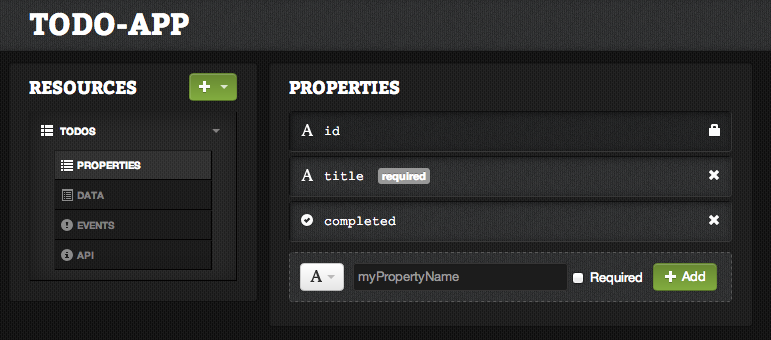
Collection's use JSON to store and transport your objects over the wire. Deployd comes bundled with a fully featured data-editor for easily managing the data in your collection.
Control the behavior and business logic of the data in your collection by writing events. Events also allow you to easily create relationships between collections.
Deployd allows you to send messages to the browser in real time when a Collection is updated.
Let us know if you have any ideas to improve our docs. Open an issue on github, send us an email, or tweet us.
This entire site, including documentation written in markdown is available on github. Pull requests are appreciated!