Deployd modules can register new Resource Types, which can be created with a route and configured per instance. Deployd comes with two built-in Resource Types: "Collection" and "User Collection".
To add more Resource Types, you can install a module that includes one. The examples on this page use the Event resource.
Once the module is properly installed, you can add the custom resource just like a Collection. Custom Resources will usually have an asterisk icon.
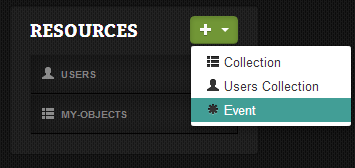
Note: After adding any module, you will have to restart the Deployd server to see its effects. If you don't see the custom resource type in the list, you may have to restart the server and refresh the dashboard.
See the documentation of your Custom Resource Type module for details on configuration options. Most custom resource types implement a "Config" page and an "Events" page.
The "Config" page can take different forms. For very basic modules, it's often a simple JSON editor where you can enter optional values. Others will list their available configuration values in a form.
The "Events" page is similar to the Collection "Events" page.
Depending on the complexity of the custom resource type, it may have different configuration pages.
Let us know if you have any ideas to improve our docs. Open an issue on github, send us an email, or tweet us.
This entire site, including documentation written in markdown is available on github. Pull requests are appreciated!